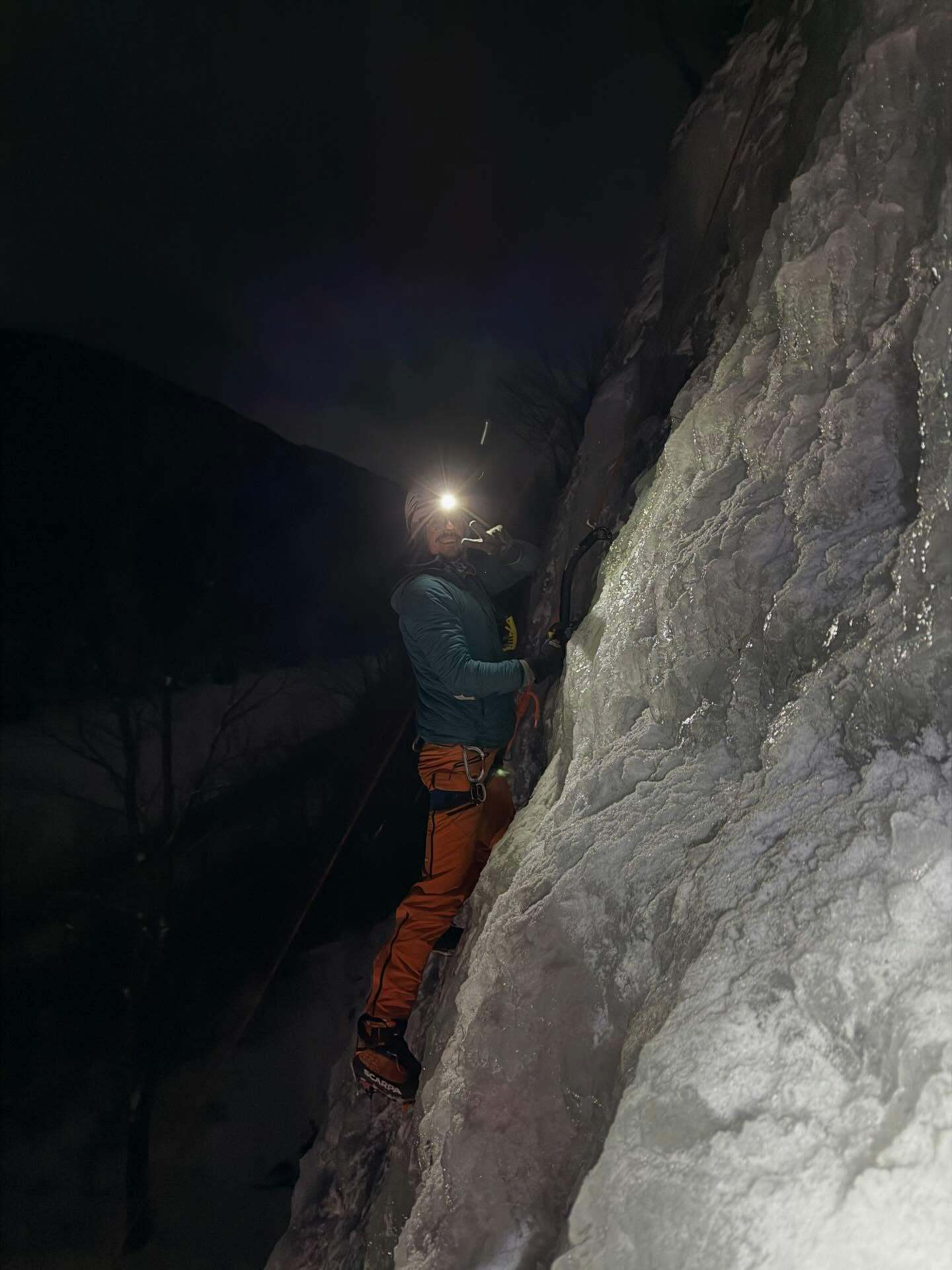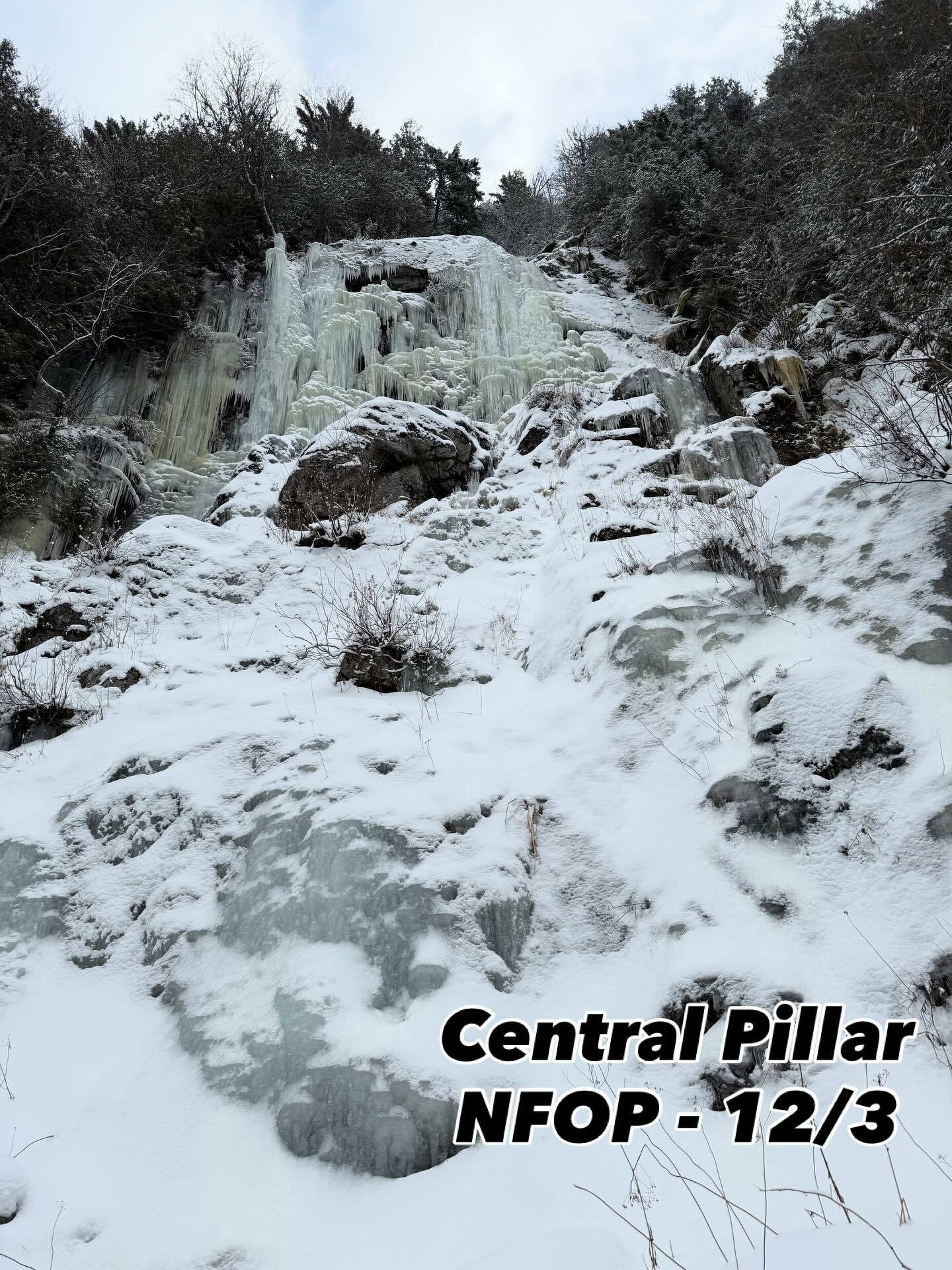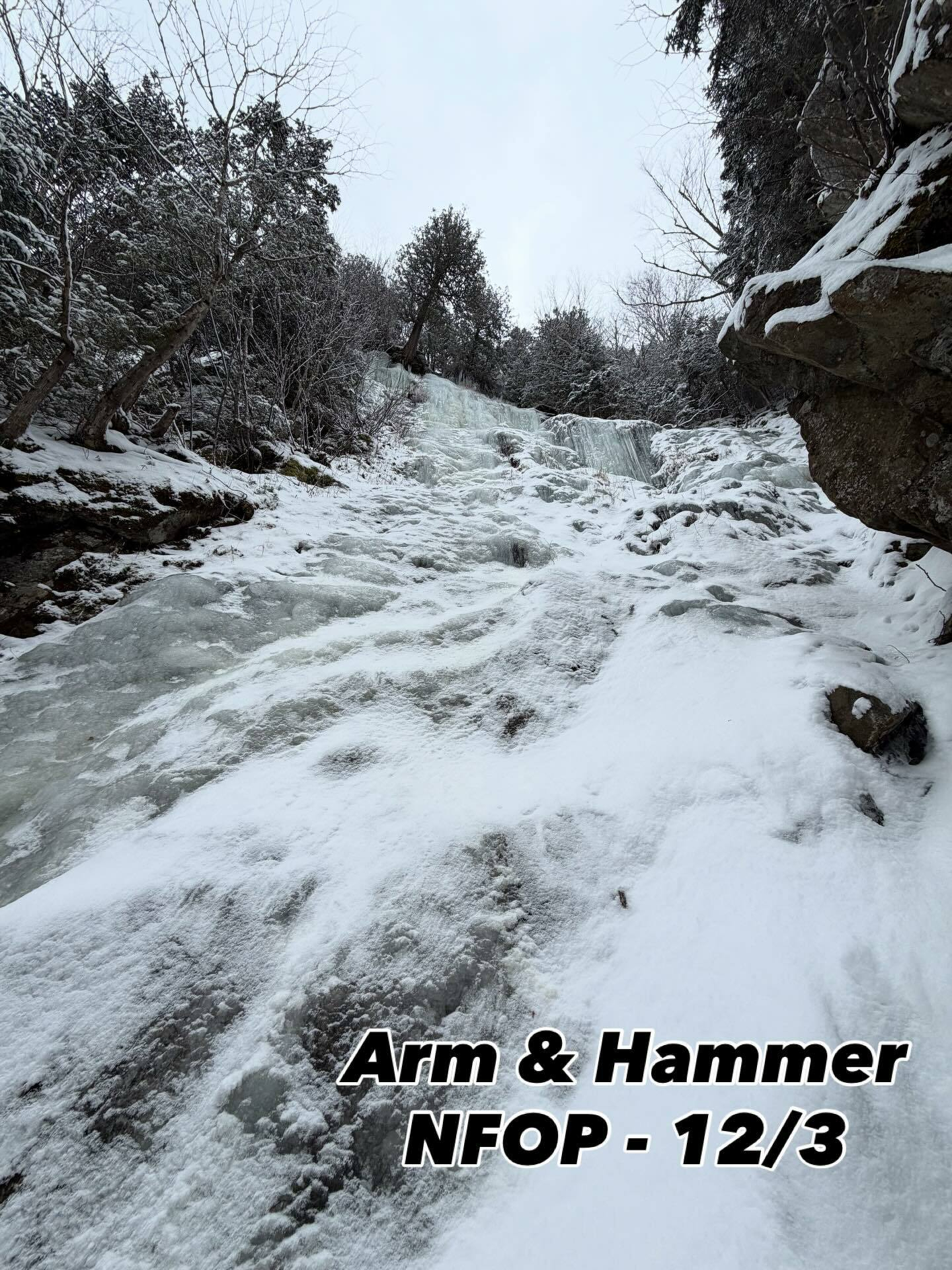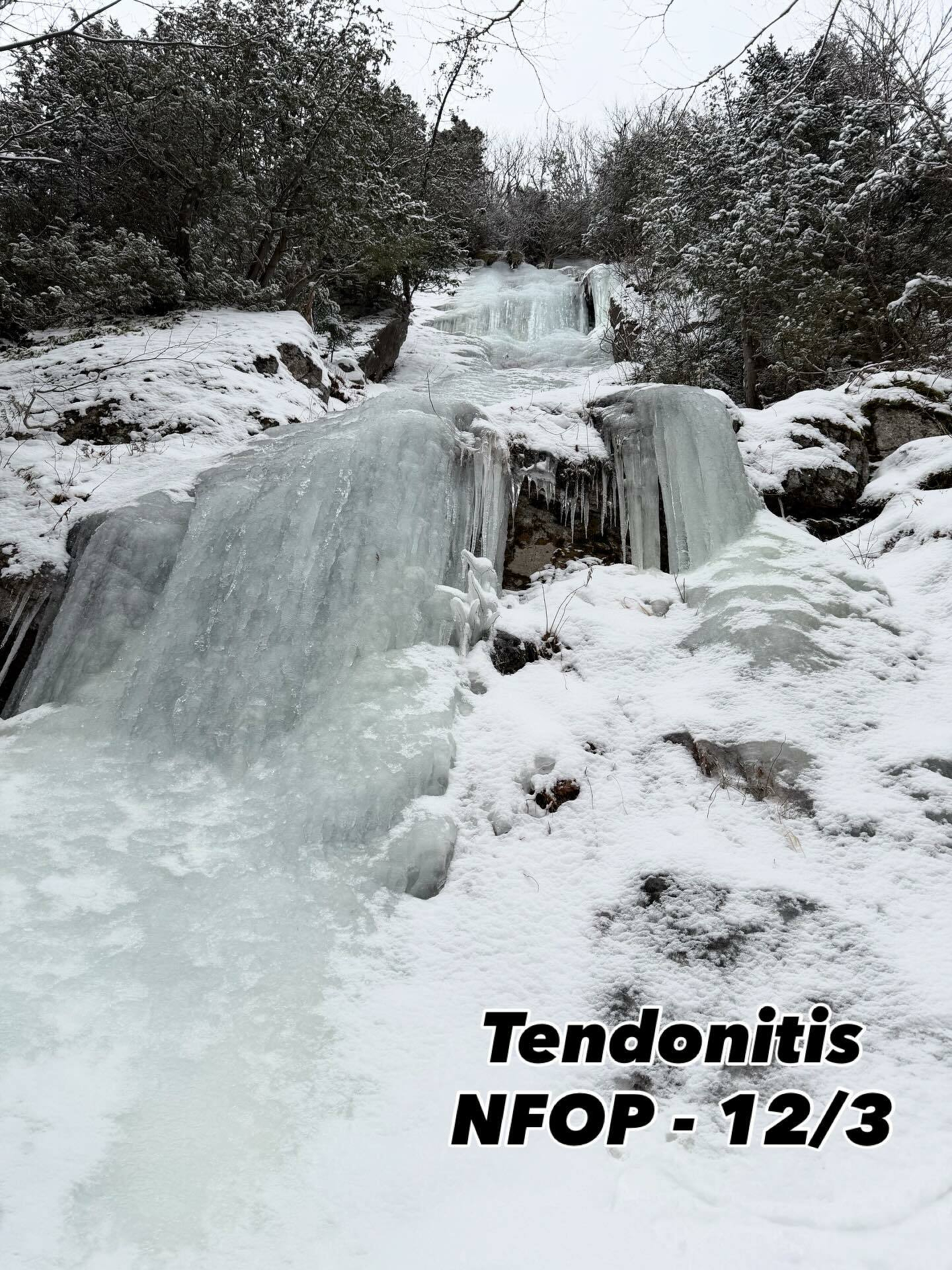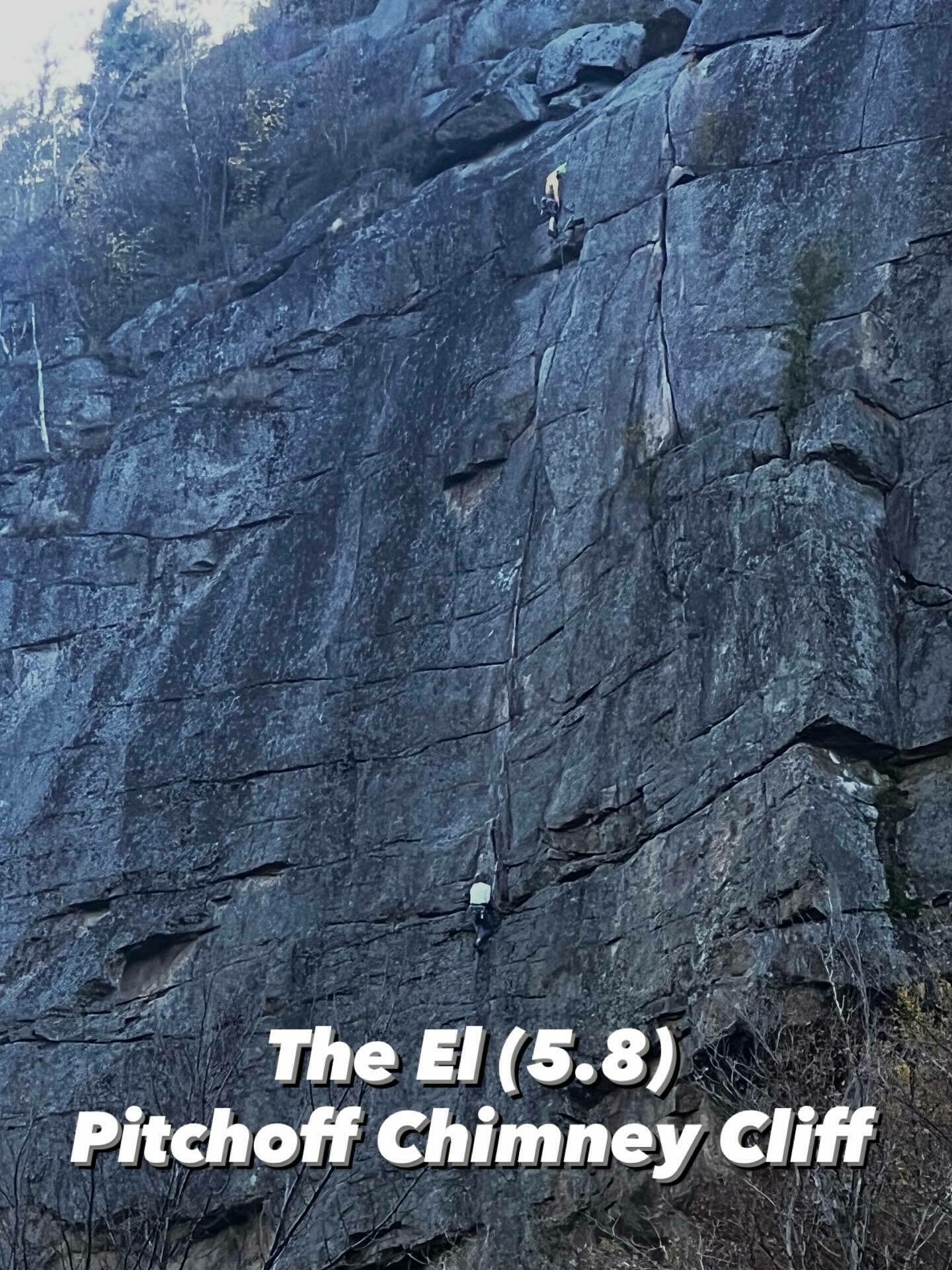A new, classic @atpfm@mastodon.social moment is born! “How DARE you!?” 🤣 🎙️
Making the most of these awesome early winter days! Starting with a 5-mile ascent up the Whiteface Memorial Highway and then cruising back down before jetting off to the North Face of Pitchoff to climb ice till dark! Thanks to today’s adventure buddies for making it great!
Incredible to see the first @adkclimb.club ice meetup of the season so well-attended! Folks are getting PYSCHED for ice season. A lot of new partnerships growing out of the club, which was the whole point. 😁 Thanks to all the newcomers.
The stoke was high at the North Face of Pitchoff with @darnisock! Got a few laps in on Harlot before heading over to Tendonitis for the good stuff. Dialed in some multipitch skills on the way up, which made for an excellent afternoon before heading to @adkclimb.club…
🎿 Ski season has begun in the Adirondacks! Coverage is great on the @whiteface_mt Veterans’ Memorial Highway — it was a good way to spend some time on Veterans’ Day. Thanks to @bbrianandersonn for joining and helping to scope out some ice! 👀
He did it! In only 18 months, and just a few weeks shy of his 70th birthday, Tom Sagers became the newest Adirondack 46er by summiting Seymour Mountain! Tom and I hiked 42 of the 46 high peaks together, and in that time, I have come to know him as a capable, enthusiastic, and dedicated hiker — and as a friend. It’s been incredible to see his skills progress over that time, and we battled some pretty challenging conditions together. 🏔️
If I can still handle hiking these peaks in icy conditions at Tom’s age, I’ll consider myself quite fortunate indeed. 💪
A rough estimate of what it takes to become a 46er is 300+ miles and 70,000+ feet in elevation gain worth of hiking these unforgiving “trails”. Please join me in congratulating Tom on this monumental achievement! 👏
Until the next one… 🥾
Winter conditions on Colvin and Blake today for Tom’s 46/46! We did Colvin earlier this year, so that was a repeat peak, but Blake was new for him. Wind and snow made it feel very real up there, but trail conditions were much more forgiving than our last few hikes. 14 miles, 4000’ elevation gain, 11 hours. ONE PEAK LEFT!!
Cliff & Redfield packed a punch for Tom’s 43rd and 44th high peaks. More snow AND more water made conditions quite challenging in both the low and high elevations. Getting to the Uphill Lean-to from the Loj via Lake Arnold and the floating logs took about 5.5 hours, then up and down Redfield (nice views, and snow 6-inches deep!) in about 3.5 hours, and Cliff (the cliffs weren’t too icy yet) in about 2.5 hours. About 6 hours for the return hike in headlamps (incredible full moon!) put us at around 17.5 hours of constant movement — our longest yet. We head into the mountains to test ourselves, and Tom continues to impress!
Just two peaks left on his #46er journey: Blake and Seymour. Thankfully, both should be shorter days.
18 miles and about 5,000 feet of elevation gain. 😅 Tom proved his mettle on this hike through snow and lots of ice. We broke trail up Gray, experienced otherworldly views on Skylight, and incredible cloud inversion on Marcy. A very memorable day for Tom’s 41st and 42nd high peaks. Only 4 left!
The new Apple TV animation (or “mnemonic”) is cool, though it doesn’t feel nearly as timeless as the original. The accompanying audio, credited(!) to FINNEAS, is pleasant and ethereal. But the original (Mac startup chime-inspired) thrum was perfect and I’ll miss it. Here’s a comparison.
New Apple TV Intro
For our longest hike together yet, Tom and I tackled Haystack and Basin. Each are around 4900’ and have steep, challenging sections — made trickier with a good amount of ice above 4000’! But they were absolutely worth it for the amazing views we were blessed with as the skies cleared. ☀️
Layering is difficult this time of year as temperatures vary greatly between sun and shade, and trees go from frozen to dripping. So with 15 hours on the trail, and many layer changes along the way, we got Tom into the 40s for his high peak count. Hard to believe he only has six left! 🏔️
(Congrats to the fella who was celebrating his 46/46 summit as we arrived on Haystack! 🙌)
It took us a couple attempts, but we got the Santanoni Range done bringing Tom’s high peak count to 38/46! We did Panther on Friday, but rainy and freezing conditions prevented us from feeling good about going for the full range. We returned on Sunday with full winter gear in tow and summited Santanoni & Couchsachraga in a 14-hour push. Next up, Haystack & Basin. 🥾
These early winter conditions can be some of the most difficult to deal with, as you’re faced with ice, snow, and wet mud all at the same time. Tom is an inspiration — if you’re ever hiked the Santas, you’ll know how impressive it is for him to be out there at 69 years old! 💪
Wanna get a peek at what Allen Mountain looks like after a day of rain? The opalescent is knee-deep again, but that couldn’t stop us from getting Tom’s 35th high peak done! Allen is always an adventure, and today was no exception.
A better way to pull your rap cord
One helpful tip I’ve learned from painful experience over the years is how valuable it is to bring a hand ascender whenever I do long rappels with a pull/rap cord. Instead of wrapping the cord around your hand, suffering through rope burn, or messing with a wrapped carabiner, the ascender is worth its weight in gold for efficiency and comfort in getting your rope down. It firmly grabs the rope and gives you a nice big handle to pull down more ergonomically.
Plus, you’ll start to identify other great uses for the ascender, like more easily pulling slack or giving yourself some mechanical advantage with a GriGri when belaying from the bottom.
Oh, and don’t forget your gloves!
Yay!! Launched podcast by @charliemchapman@mastodon.social is coming back!
So… some personal news
(watch till the end)
This is exactly how I’ve been thinking about the new iPhone 17 Pro design, that it shares so much in common with the Apple silicon-era MacBook Pro — right down to their rounded edges. And yes, the iPhone Air as the dazzling jewel made room for the Pro phones to go hard on functionality over flashiness.
Yesterday was a perfect day to visit the top of New York State! Andrew visited from Toronto on his east coast tour, and, despite having never been up a mountain before (let alone one in the ADK) made a blistering hike up to the summit of NY’s tallest peak in under 4 hours. And that was with dodging ice that’s now on the trail near the top. We rested on top, enjoying the splendidly clear and sunny view, and chatted with fine folk also out for a hike — including a couple working on their 50 state high points, of which Mt. Marcy was their 47th! They’ll finish up in Vermont, New Hampshire, and Maine in the next few days.
Big thanks to Andrew for the delightful conversation and joy of just being in the mountains. Hope to see you back in the winter!
Okay, I’ve been procrastinating rope cleaning day for a while, but it actually went pretty quick! Can’t wait to get these freshly scrubbed beauties back on the rock. Thanks @beal.official for the easy rope wash!
Today was a special day guiding Fern and Kevin up the classic Pete’s Farewell (5.7) on Pitchoff. Why? It’s their honeymoon! 😍 It’s wonderful to see partners in climbing be partners in life — full of encouragement and support. They crushed the climb, despite some wet conditions, and got to enjoy peak Adirondack fall foliage. Best wishes (including many more pitches together) for the happy couple! 🥂
Hold onto your hats, things are about to get a lot more generative and a lot more advertise-y. Ben Thompson discussed how Google is barreling toward endless generated videos and auto-tagged products in every video and picture you see.
Back to the Seward Range for our group backpacking trip this week! Jess and Jeff joined us to get all four peaks done in one go — Seward, Donaldson, Emmons, and then Seymour. We adapted our plan due to the forecasted rain, opting to stay in the Ward Brook lean-to. That meant for a longer Day 1 doing the SDE loop, but then we were able to knock out Seymour early on Day 2 and avoid most of the rain. Big kudos to Jess and Jeff for being flexible and up for the challenge. We worked well as a team to get them done, and marveled at the stunning fall foliage. (Extra props to Jeff as these were his first #46er high peaks!)
Check out our other upcoming group hikes on our website.
Tom and I spent a few days on the trail last week, plugging away at his remaining ADK high peaks. We summited Sawteeth on a gorgeous day for 30/46, and then cruised through the three peaks of the Seward range to bring his total to 33/46. It’s the best time of year for hiking here in the Adirondacks!