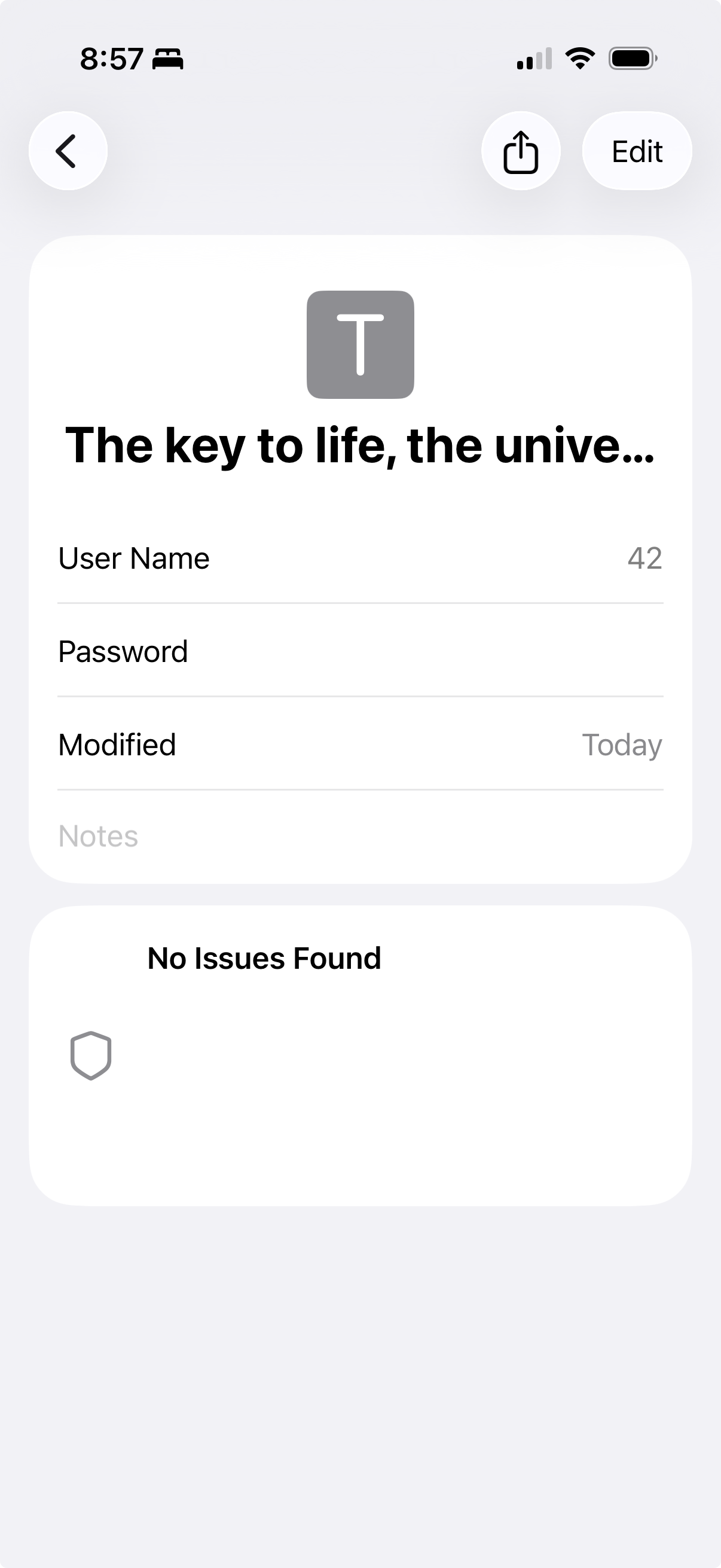@rmondello That’s so good to know! But I just tried it (iOS 26.1) and the detail view retained the “useless” password row with the dots in it (removed in the screenshot, as you noted above).
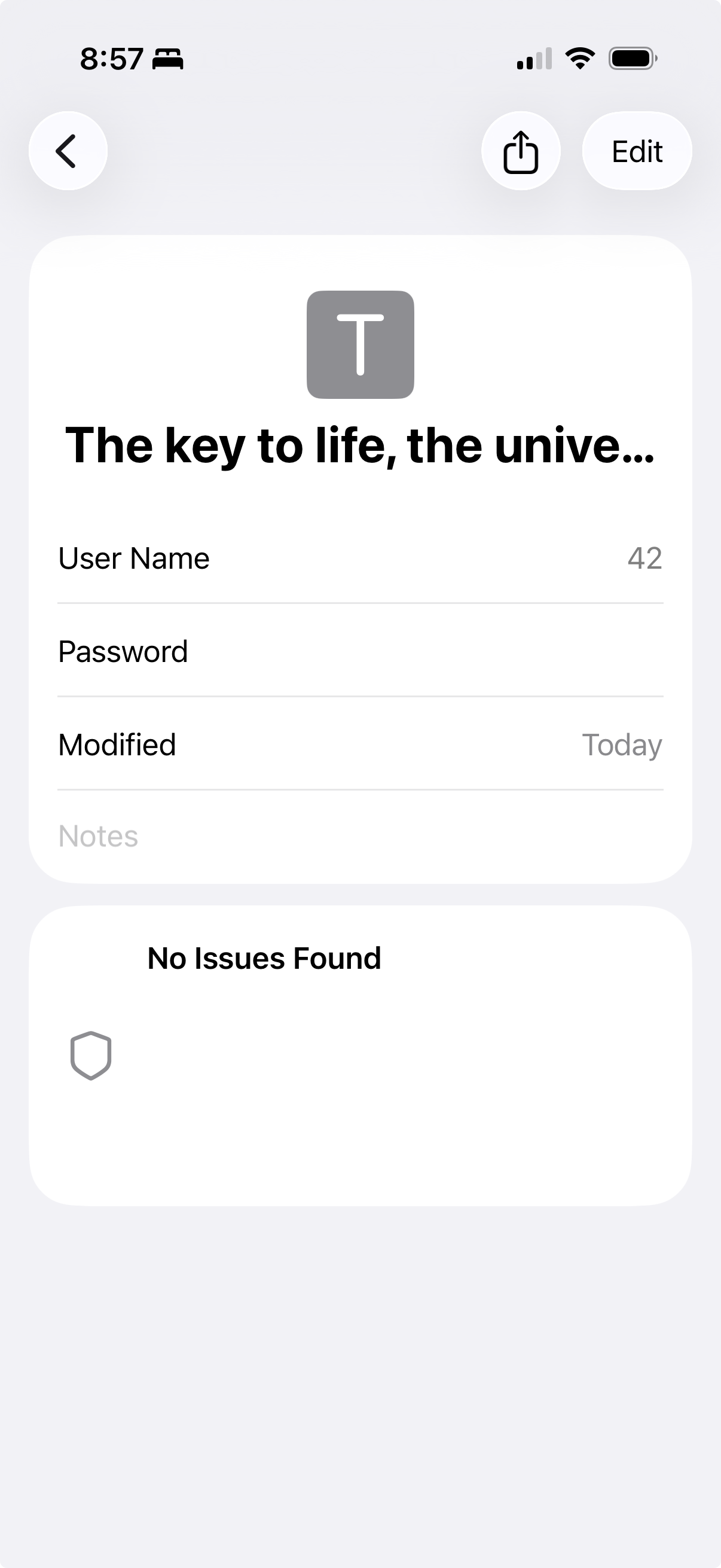
@rmondello That’s so good to know! But I just tried it (iOS 26.1) and the detail view retained the “useless” password row with the dots in it (removed in the screenshot, as you noted above).